
Virtual classroom
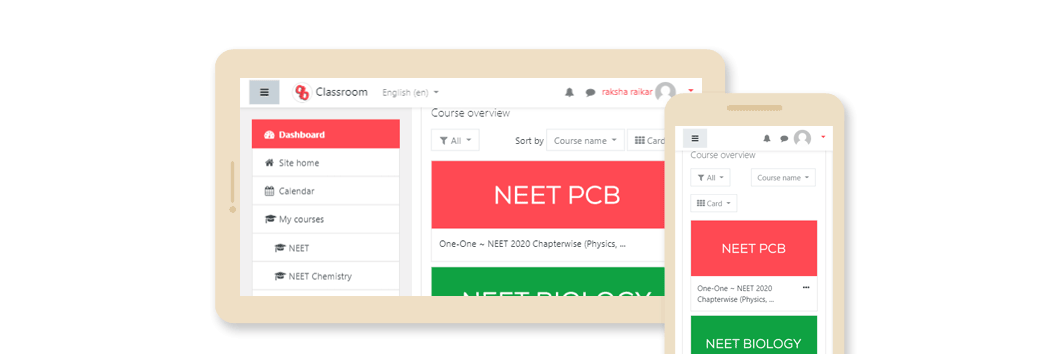
Questionbang virtual classroom is hosted on Moodle cloud, you can access the classroom using the following link:
https://questionbang.moodlecloud.com.
At the time of writing this manual, signing into the classroom is restricted, e.g., guest login is not allowed.
However, mock-set-plus users (esp., those using One-One powered mock exams) can access the classroom without having to do any separate authentication.
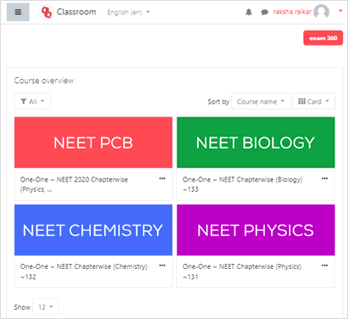
Classroom
The classroom when accessed by a student, offers the following features:
1. Dashboard,
2. Site home,
3. Calendar,
4. My courses.
You are encouraged to check Moodle documentation (https://docs.moodle.org)
to get an in-depth understanding of various features.
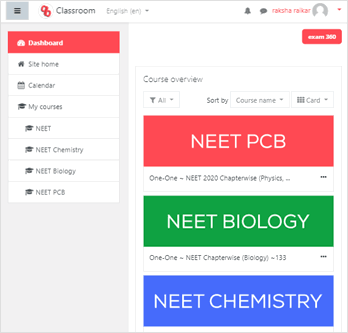
Dashboard:
This is an overview screen showing courses, calendar & participant users.
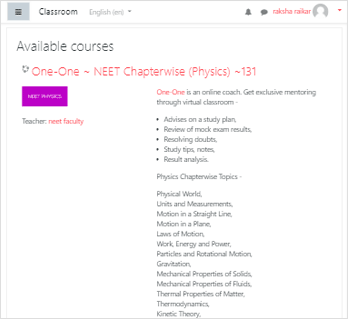
Site home:
The screen shows all available courses. These courses are nothing but mock sets having One-One feature. You need to follow through these links to access individual course pages or One-One session.
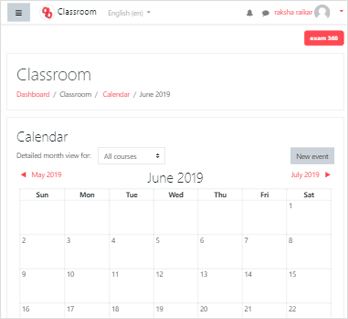
Calendar:
The calendar can display course events and other deadlines set by the instructor.

My Courses:
You can find the list of courses assigned to you underneath My courses (left menu navigation). Click any of these course name to access individual course page.
The picture shows a NEET course page by the name One-One ~ NEET Chapterwise.
You can find other links related to the course, viz., announcements, assignments and One-One session.