Contents
Introduction
Getting started
Topics
Quiz set
Quiz session
My results
My chances
- Trends
- Score share
Top five
Result analysis
Feedback
Terms & conditions
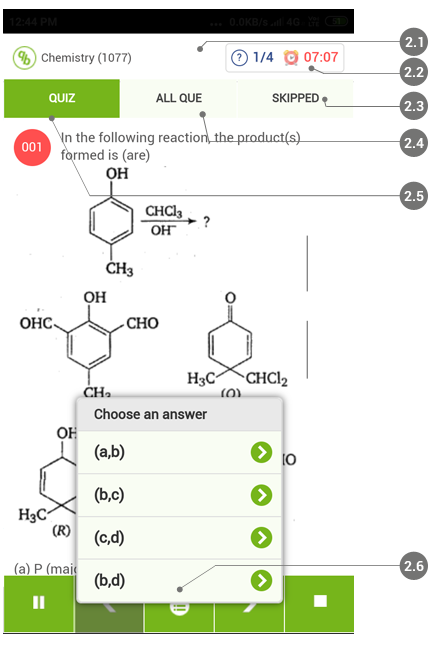
Quiz session screen
Total number of questions (2.1)
Time remaining (2.2)
Questions you are yet to attempt (2.3)
All questions in this quiz (2.4)
It is the current question in progress (2.5)
Pick your answer (2.6)
Once you complete all questions just tap on the END button you will now get a dialog with options to have evaluation. Tap on evaluate, and it’s done!
After logging into App, you will find home screen with different categories.
1. Tap on the subject to view quiz sets for the on-going week.
2. Select the quiz, understand the rules and tap start button. Your time starts now!
3. To select answer, tap on the options button (2.6).
4. You can end the quiz and submit for evaluation by tapping end button .
